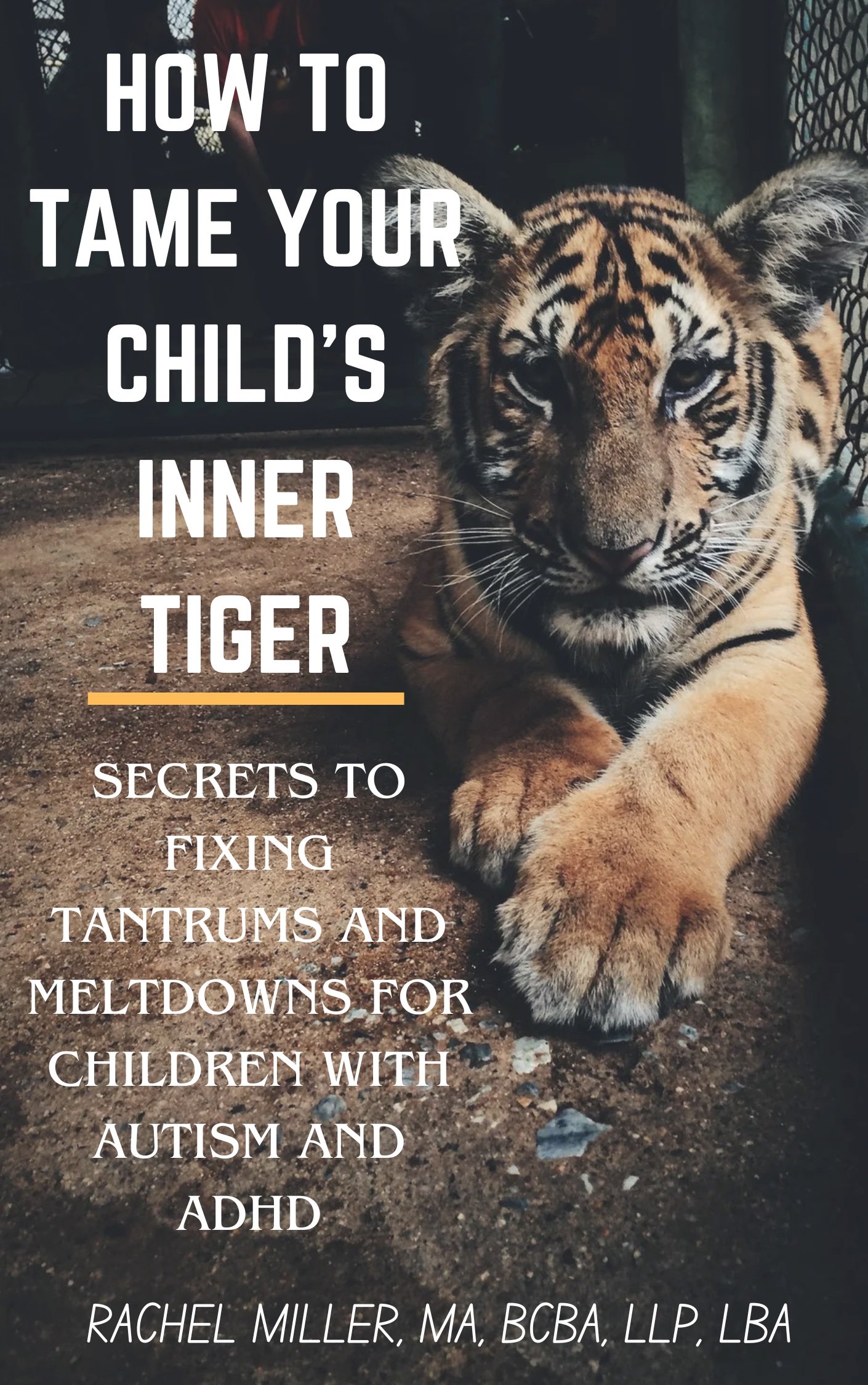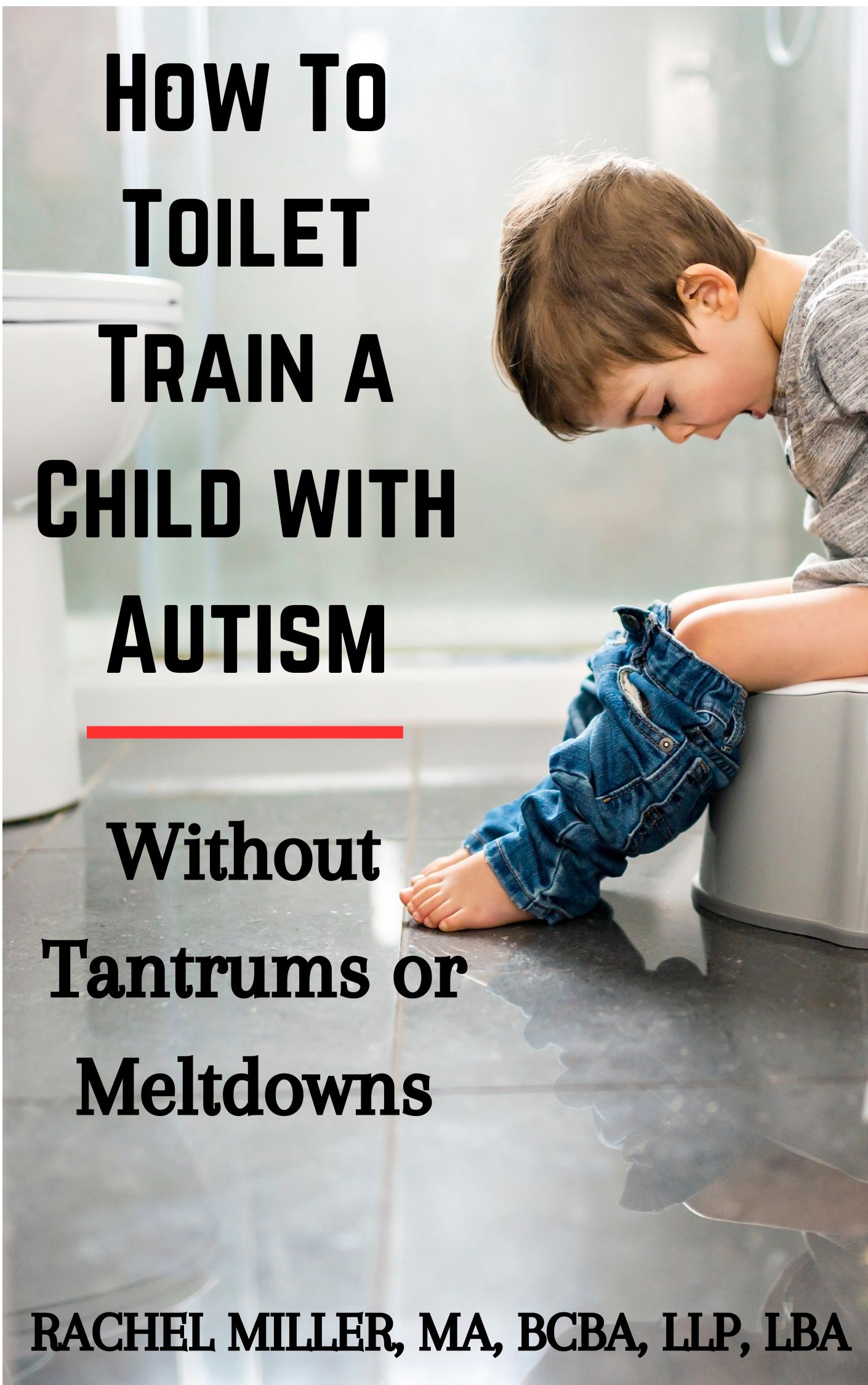Using an iPad as Augmentative Communication Device: Empowering Communication for All

Using an iPad as augmentative communication device is revolutionizing how individuals with speech and language challenges express themselves. This versatile tool offers an accessible, affordable, and powerful solution for those who need support with verbal communication. With its intuitive interface and a wide range of AAC apps, the iPad has become an essential resource for parents, educators, and therapists aiming to empower nonverbal or minimally verbal individuals.
Whether you're a parent, speech-language pathologist (SLP), teacher, or caregiver, understanding how an iPad can be used for AAC—and what tools are available—can open up new worlds of communication for those who need it most.
What Is an Augmentative Communication Device?
An augmentative communication device is any tool that helps individuals with speech impairments express themselves. This can range from low-tech solutions like picture boards and communication books to high-tech options like speech-generating devices (SGDs). AAC devices are used by people with a variety of conditions including autism spectrum disorder (ASD), cerebral palsy, Down syndrome, traumatic brain injuries, and developmental delays.
Modern AAC devices are dynamic and customizable, enabling users to express needs, thoughts, emotions, and more. They can supplement existing verbal communication or serve as the primary mode of communication.
Why Use an iPad as Augmentative Communication Devices?
While dedicated speech-generating devices are effective, they can be expensive and less adaptable. Enter the iPad as an augmentative communication device. Here’s why the iPad has become a popular AAC tool:
- Affordability: Compared to traditional AAC devices, iPads offer a more cost-effective solution when paired with the right apps.
- Portability: Lightweight and easy to carry, iPads are ideal for use at home, school, or in the community.
- Versatility: Using an iPad as augmentative communication device can serve multiple functions beyond AAC, such as learning, social interaction, and entertainment.
- App Variety: The App Store offers a wide range of AAC apps suitable for different communication needs and skill levels.
- Mainstream Appeal: Using an iPad can help reduce stigma, especially among children and teens, since it looks like a regular device rather than a "special" tool.
Key Features to Look for in AAC Apps
Not all communication apps are created equal. When selecting an AAC app for an iPad, consider these features:
- Customizable vocabulary: Ability to personalize symbols, words, and phrases.
- Symbol and text-based options: Flexibility for users who prefer icons or typed communication.
- Voice output: Converts text or selections into spoken language.
- Robust language system: Support for grammar and sentence-building.
- User-friendly interface: Especially important for younger users or those with cognitive challenges.
- Data tracking: Useful for therapists and caregivers to monitor progress.
Top Communication Device Apps for an iPad
Here are a few standout AAC apps that can be used on an iPad as augmentative communication devices:
1. LAMP Words for Life
LAMP (Language Acquisition through Motor Planning) Words for Life is a highly respected AAC app:
- Designed specifically for individuals with autism and developmental disabilities.
- Uses consistent motor patterns and a robust vocabulary to help users develop independent communication.
For children with more limited visual discrimination, this communication app allows communication through motor planning. It's similar to when you have your apps on your phone memorized and can just swipe a few pages and immediately click on an app without even having to look at the icon. Think about when you download a new app or you change your apps just slightly and they all shift one position, you are suddenly having to look at the specific icons. With LAMP, the icons always stay in the same location to allow for quick communication without the need to always look at the icons.
2. Proloquo2Go
- Designed based on research in motor planning and language development
- Ideal for users who benefit from a structured yet flexible approach
- Allows for growth from single words to complex sentences
Proloquo2Go is one of the most widely used AAC apps for iPads. It features a symbol-based interface that supports users across a wide range of ages and skill levels.
3. TouchChat HD
- Highly customizable with over 25,000 symbols
- Offers grid-based layout and keyboard options
- Great for beginners and experienced users alike
TouchChat HD is a powerful AAC solution that includes both symbol and text-based communication options. It is ideal for individuals with complex communication needs. I personally liked that the board could be customized with personalized icons, but set up in a way so that the pictures stay in the same place to get the same benefit of using motor planning for communication. I've worked with a few children that used TouchChat on an Ipad as augmentive communication devices and the ability for them to communicate was extremely impressive. One of the children had no vocal language and very limited receptive language and he would frequently explore on the device pushing all different icons then suddenly use a full sentence extremely appropriate that was never even taught to him. I'll never forget when he said "Mom Dad go home bedtime." He had never been shown before and he ended up feeling sick, so mom picked him up and he went to bed when he got home all on his own!!
4. Speak for Yourself
- Offers multiple page sets including WordPower
- Customizable vocabulary and layouts
- Includes voice output and switch-access support
Speak for Yourself is an intuitive and research-backed app designed to provide quick and efficient communication.
- Features a consistent motor plan to reduce learning time
- Allows access to over 13,000 words with minimal navigation
- Highly rated for speed and accuracy
I do not have a lot of experience with this particular app on an iPad as augmentative communication device, but I did find a video below that covers all four of these apps!
Choosing the Right App and Setup
Selecting the best app depends on the individual’s communication needs, motor abilities, cognitive skills, and preferences. It’s highly recommended to work with a licensed speech-language pathologist (SLP) during the evaluation and trial phase. The SLP can help identify the right system and provide guidance on customization and training.
In addition, accessories like iPad cases with keyguards, mounting systems, and external speakers can further enhance usability and accessibility for the user.
This is a great video I found going over the different apps to help explain more of the differences.
If you are a family that desperately needs a communication device, but the high cost of an IPAD or the app is prohibiting you from getting one, I have found a free communication app that can be downloaded onto a cheaper android tablet.
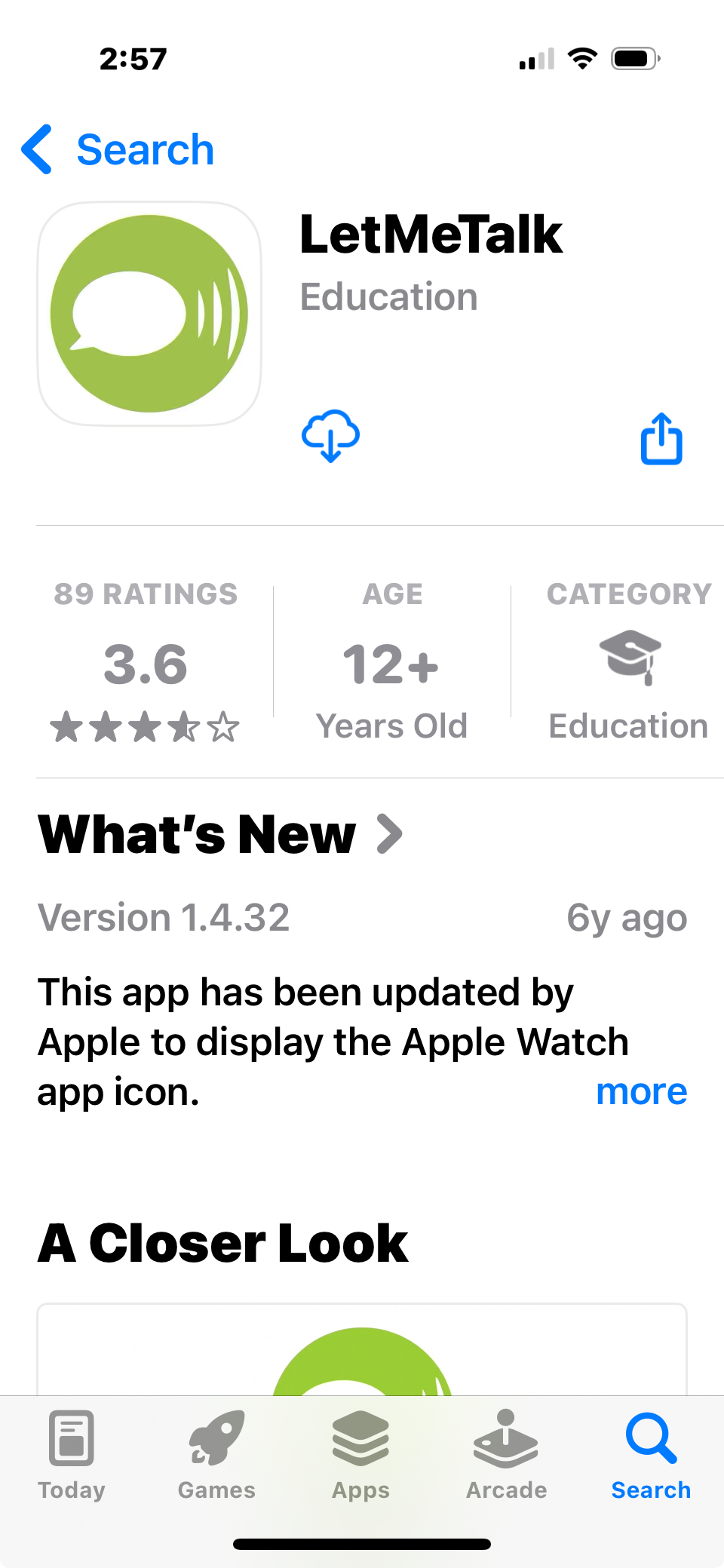
This allows you to upload your own pictures, so at the very least you can create a needs board with the most important things for your child to request so that there is some form of communication in place of challenging behaviors. You can also reach out to a speech therapist and work with one to get the child a free device through insurance.
Lastly, there are a couple organizations that offer funding for free communication devices. These include Give Kids A Voice, and The Sequal Trust. You can apply to see if you qualify! If your child is getting a free device to take home through school, while that is amazing, I highly recommend still working to get your child their very own personal device. If you ever move, put your child into full time ABA therapy or want to change schools, you don't want to be stuck at a school just because they are providing an iPad as augmentative communication devices.
Supporting AAC Users in Everyday Life
Using an iPad as augmentative communication device is not just about technology—it’s about building real, meaningful communication. Here are some tips for supporting AAC users:
- Model AAC use: Use the device alongside the user to demonstrate how to communicate in daily routines.
- Be patient: Allow time for the user to navigate the app and respond.
- Create opportunities: Set up natural, motivating situations for communication.
- Celebrate progress: Recognize every attempt to communicate, no matter how small.
Final Thoughts
The iPad, when equipped with the right AAC app, is a powerful and affordable tool for enhancing communication. Whether you choose LAMP, Proloquo2Go, TouchChat, or another app, what matters most is that the device meets the user’s individual needs and fosters growth in communication skills.
If you're considering an iPad as augmentative communication device, you're already taking an important step toward unlocking the world of communication for someone who needs it. With professional support, thoughtful app selection, and daily encouragement, the iPad can truly be a voice for those who need one.
If you haven't already, be sure to check out my ebooks, now on Amazon!